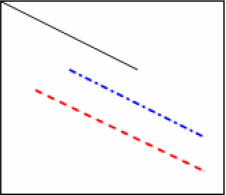TGML Line
The <Line> element describes a straight line between two points.
| Attribute | Type | Description |
|---|---|---|
|
Opacity |
Double |
A value between "0.0" (transparent) and "1.0" (opaque) |
|
Stroke |
Brush |
Describes how the line is painted. |
|
StrokeDashArray |
Array of Double |
The pattern of dashes and gaps used to outline shapes: |
|
StrokeWidth |
Double |
The width of the outline of a line. |
| Visibility | Visibility |
Specifies if the element shall be visible or not. |
|
X1 |
Double |
The x coordinate of the line start point. |
|
X2 |
Double |
The x coordinate of the line end point. |
|
Y1 |
Double |
The y coordinate of the line start point. |
| Y2 | Double |
The y coordinate of the line end point. |
Example:
<TGML>
<Line X2="100.0" Y2="50.0"/>
<Line Xl="50.0" Yl="50.0" X2="150.0" Y2="100.0" Stroke="#0000FF" StrokeWidth="2" StrokeDashArray="5.0 3.0 2.0 3.0"/>
<Line Xl="25.0" Yl="65.0" X2="150.0" Y2=”125.0" Stroke="#FF0000" StrokeWidth="2" StrokeDashArray="5.0"/>
</TGML>Example on screen: